|
지옥빵
추천 0
조회 1295
날짜 2021.10.31
|
|
지옥빵
추천 0
조회 1515
날짜 2021.10.17
|
|
루리웹-2107221859
추천 0
조회 971
날짜 2021.10.17
|
|
루리웹-7983471504
추천 0
조회 1086
날짜 2021.09.20
|
|
미아키 스가루
추천 1
조회 1355
날짜 2021.09.15
|
|
TRAX001
추천 0
조회 1442
날짜 2021.08.21
|
|
루리웹-1779340525
추천 0
조회 2191
날짜 2021.08.10
|
|
GametoDrama
추천 2
조회 1494
날짜 2021.07.05
|
|
삐리
추천 0
조회 1246
날짜 2021.06.09
|
|
루리웹-3882481006
추천 0
조회 4193
날짜 2021.05.30
|
|
블랙화이트노블
추천 0
조회 2354
날짜 2021.05.22
|
|
calm0226
추천 0
조회 3023
날짜 2021.05.18
|
|
부오나로티
추천 0
조회 1162
날짜 2021.04.11
|
|
루리웹-7073524933
추천 0
조회 1104
날짜 2021.04.02
|
|
루리웹-7073524933
추천 0
조회 1033
날짜 2021.03.19
|
|
플라넵튠
추천 0
조회 1433
날짜 2021.03.14
|
|
양파링스
추천 1
조회 1738
날짜 2021.03.02
|
|
박지율
추천 1
조회 1856
날짜 2021.02.28
|
|
전파맛라떼
추천 0
조회 1163
날짜 2021.02.25
|
|
WakEuP_
추천 0
조회 1151
날짜 2021.02.12
|
|
루리웹-6822209144
추천 0
조회 1675
날짜 2021.02.07
|
|
딸기맛토마토
추천 0
조회 1090
날짜 2021.02.07
|
|
루리웹-4462678278
추천 0
조회 2961
날짜 2021.01.28
|
|
플라넵튠
추천 0
조회 1185
날짜 2021.01.26
|
|
루리웹-4622494513
추천 0
조회 1872
날짜 2021.01.19
|
|
산들바람공기
추천 1
조회 2743
날짜 2021.01.18
|
|
용사냥꾼 온슈타인
추천 0
조회 1912
날짜 2021.01.17
|
|
루리웹-9214425578
추천 0
조회 2112
날짜 2021.01.09
|

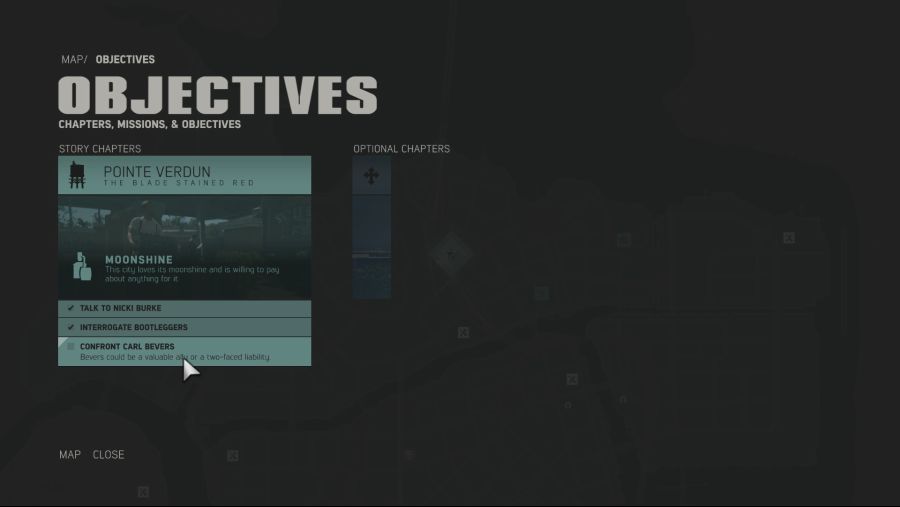
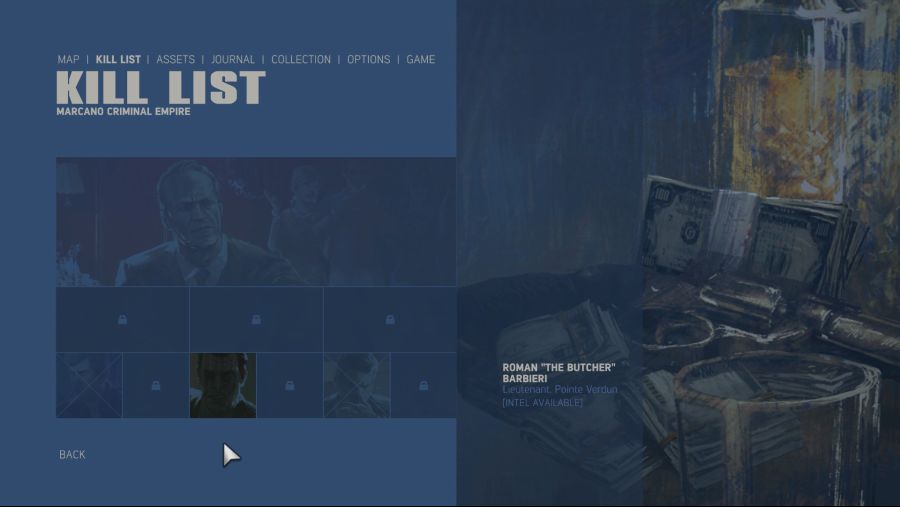
2K 문의 공식 답변입니다. 1. Verifying Game Cache Load Steam. From the Library section, right-click on the game and select. “Properties” from the menu. select. the “Local files” tab and click the “Verify integrity of game cache” button. Steam will match the local files to the cloud files, and fix any errors it encounters. 2. Reinstalling DirectX In the Steam installation folder of the game you’re having. trouble with, there will be typically be a DirectX setup package. Example file path: C:\Program Files (x86)\Steam\steamapps\common\Mafia III_CommonRedist\DirectX\June2010\ Find and run DXSETUP.exe Reboot the computer (mandatory) 3. Reinstalling Vcredist In the Steam installation folder of the game you’re having. trouble with, there will be typically be a Vcredist setup package. Example file path: C:\Program Files (x86)\Steam\steamapps\common\Mafia III_CommonRedist\vcredist\2015 Find and Run both vc_redist.x64.exe and vc_redist.x86.exe Reboot the computer (mandatory) 4. Reinstalling Microsoft .NET In the Steam installation folder of the game you’re having. trouble with, there will be typically be a .Net setup package. Example file path: C:\Program Files (x86)\Steam\steamapps\common\_CommonRedist\DoNet\ 4.5.1 Find and Run NDP451-KB2872776-x86-x64-AllOS-ENU.exe Reboot the computer (mandatory) 5. Unplugging Gamepad Controllers Certain Gamepad controllers may not be optimized or compatible with the game thus it could likely be a cause for issues experienced. Please unplug any connected Gamepad controllers from your PC and try again. Updating your Audio/Video Drivers Most PC issues can be easily resolved by updating your Audio & Video Drivers. Here's a few links to help you with that. Audio Drivers To learn how to update. your audio drivers in Windows 10: https://support.microsoft.com/en-us/instantanswers/ad5a063e-5f57-c715-2566-b983195752c1/update-drivers-in-windows-10 To learn how to update. your audio drivers in Windows 8 and 8.1: https://support.microsoft.com/en-us/help/15046/windows-8-download-install-drivers To learn how to update. your audio drivers in Windows 7 and below: https://support.microsoft.com/en-us/help/166774/how-to-update-a-sound-card-driver-in-windows-vista-and-in-windows-xp Video Drivers Most video card manufacturers allow you to download their card drivers directly from their website. Here's a list from where you can do that. Intel Drivers: https://downloadcenter.intel.com/ AMD Drivers: http://support.amd.com/en-us/download Nvidia Drivers: http://www.nvidia.com/Download/index.aspx?lang=en-us
결론적으로 파일무결성검사로 누락된 파일 13개 불러오고 해결되었습니다.